dont🔥red: SIM💾Trading
Details
| Playtime | Not Played |
| Last Activity | Never |
| Added | 2/13/2024 19:38:40 |
| Modified | 2/13/2024 19:39:44 |
| Completion Status | Not Played |
| Library | Steam |
| Source | Steam |
| Platform | PC (Windows) |
| Release Date | |
| Community Score | |
| Critic Score | |
| User Score | |
| Genre | |
| Developer | |
| Publisher | |
| Feature | |
| Links | |
| Tag |
Description
Welcome to an immersive trading simulation experience. In this game, the dynamics of financial markets are realistically replicated in a safe, virtual environment. Utilizing real market data, it offers a lifelike trading experience, suitable for both seasoned traders and beginners.
The game does NOT require any 3rd-party accounts. After launching the game from Steam,
it automatically creates and manages a new simulated (SIM) Trading Account on your PC.
No personal data or trading activity is ever transmitted to our server.
Please note that real-time market data doesn't translate to fast-paced gameplay. Success
in this game requires a steady, patient, strategic approach: understanding margins and
trading costs, analysing price charts, and making strategic decisions is the key.
Quick emotional reactions, on the other hand, are likely to result in losses.
Each trade in the game incurs realistic costs, including broker fees and price 'spread' costs
(the difference between the buying and selling prices). Such costs, typical in most financial
markets, directly affect your profits and losses. In our game, all trading costs are included
in your profits and losses from the start and will be updated in real-time as prices move.
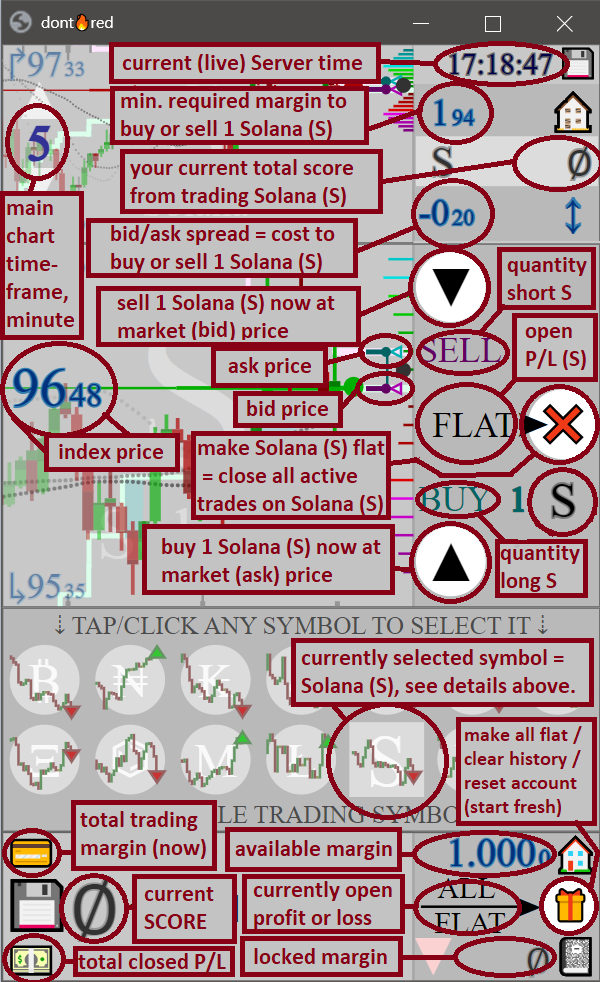
I recommend starting the game now, if you haven't already.
Don't worry about making mistakes, the game has a reset feature.
If you get stuck or wish to reset your trading account, scroll to
the bottom of this page for instructions and troubleshooting.
For an overview of key game elements, refer to the image above.
Try to find all the elements from that image in-game on your PC.
If you want to learn more about the game or trading in general,
return here and browse through the text below. It serves as a
comprehensive User's Manual and covers a wide range of topics.
✄------------------------------------------------------------
✄------------------------------------------------------------
✄------------------------------------------------------------
In the world of trading, effective risk management is crucial to long-term success. Even in our simulated environment, understanding and applying these principles can greatly enhance your trading skills. While limit and stop-loss orders are part of a DLC, these key techniques are essential for all traders and can also be applied in the base game:
Trading is not just about strategies and numbers; it's also a mental game. Understanding the psychological aspects of trading can significantly improve your performance. Aspects of trading psychology listed here are integral to developing a balanced trading approach, ensuring that decisions are made based on logic and strategy, not emotion:
✄------------------------------------------------------------
Simply put, without a solid trading strategy, a lot of patience and a bit of luck,
you won't be winning in this game, no matter how many DLCs you buy.
✄------------------------------------------------------------
✄------------------------------------------------------------
Need a fresh start? Easily reset your SIM Trading Account through a simple, safeguarded process. Just navigate to the interface's bottom-right and follow the straightforward steps, designed to prevent accidental resets. Your increased margin from DLCs remains intact.
Feel free to reach out with feedback or questions through our Steam community page. Your input helps us improve and makes dont🔥red a better experience for everyone.
The game does NOT require any 3rd-party accounts. After launching the game from Steam,
it automatically creates and manages a new simulated (SIM) Trading Account on your PC.
No personal data or trading activity is ever transmitted to our server.
Please note that real-time market data doesn't translate to fast-paced gameplay. Success
in this game requires a steady, patient, strategic approach: understanding margins and
trading costs, analysing price charts, and making strategic decisions is the key.
Quick emotional reactions, on the other hand, are likely to result in losses.
Each trade in the game incurs realistic costs, including broker fees and price 'spread' costs
(the difference between the buying and selling prices). Such costs, typical in most financial
markets, directly affect your profits and losses. In our game, all trading costs are included
in your profits and losses from the start and will be updated in real-time as prices move.
Quick Start Guide
- Starting Up: Launch the game client to open the main window, which can be moved, resized, and minimized as needed. The game should load quickly, displaying a welcome message and a list of trading symbols.
- Selecting a Trading Symbol: Choose a trading symbol, such as Solana (symbol: S), to access its associated features. Upon selecting a symbol, you will be presented with various details related to it, including price charts, trading buttons, margin requirements, and more.
- Trading Costs: Your profit or loss includes trading costs from the moment you execute a trade. These costs, known as the 'spread', comprise broker fees and the difference between market buy and sell offers. The 'spread' varies per symbol and is shown in the image below.
- Profits and Losses: Monitor the gap between 'bid' and 'ask' prices, known as the 'spread', on the chart. The annotated image below will help you locate these in-game. Your profits and losses update in real-time, reflecting market prices and the current 'spread'. To profit, the market price must move enough in your direction to cover the 'spread'.
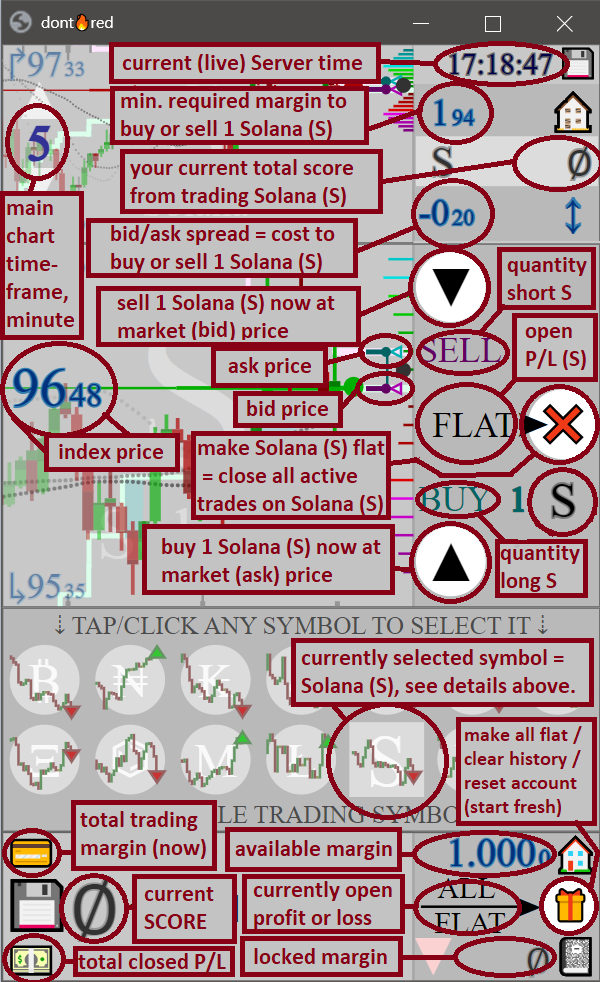
Before you continue reading ...
I recommend starting the game now, if you haven't already.
Don't worry about making mistakes, the game has a reset feature.
If you get stuck or wish to reset your trading account, scroll to
the bottom of this page for instructions and troubleshooting.
For an overview of key game elements, refer to the image above.
Try to find all the elements from that image in-game on your PC.
If you want to learn more about the game or trading in general,
return here and browse through the text below. It serves as a
comprehensive User's Manual and covers a wide range of topics.
✄------------------------------------------------------------
Timeframes and Price Charts
- When you start the game and select a trading symbol, look at the top left corner of the game client. There, you'll see a large blue number '5' with ▲ and ▼ icons. This number indicates your selected timeframe in minutes. It affects both the main symbol price chart at the center and your score chart at the bottom. The smaller chart at the top uses half-sized price candles and covers a time period 6 times longer than the main chart, with a timeframe that is 3 times longer.
- Mini-charts in the symbols list have a fixed 1-minute timeframe. They display detailed price movements from the past 25 minutes. An arrow at the end of each mini-chart indicates the direction of the price movement: up and green if the price is higher now than it was 25 minutes ago, down and red if it's lower, and yellow if the price remains unchanged.
- Change your timeframe by clicking or tapping the ▲ or ▼ icons. This will update all charts to reflect the new timeframe. Available timeframes range from 1 to 60 minutes, including options like 3, 5, 15, and 30 minutes. The selected timeframe determines the amount of 'time' condensed into each price candle.
- Each price candle consists of a body (the thicker, middle section) and wicks (the thinner lines above and below the body). The wicks, colored green if the price went up, or red if the price went down, extend from the top and bottom of the body, indicating the high and low prices during that period.
- The body represents the open, average, and close prices within the selected timeframe. If the close price is higher than the average, and the average is higher than the open price, the candle is colored in two shades of green, indicating a price increase from open to average, and then to close. Conversely, if the close price is lower than the average, and the average is lower than the open price, the candle is colored in two shades of red, showing a gradual price decrease. Additionally, in our game, the body of each price candle can have both red and green colors. This occurs when the average price is outside the range of the open and close prices, indicating a strong directional change during that time period.
- These candles visually represent the price movement over time and are used on the charts to show how the price was changing from the past (left side) to the present (right side). For instance, a 1-minute timeframe means each price candle on your main symbol chart shows price movements within a single minute. This provides a detailed, minute-by-minute view. On the other hand, a 15-minute timeframe means each candle represents a 15-minute period, offering a broader, more summarized view of price changes.
- Longer timeframes offer valuable insights into extended price movements, maintaining the same candle thickness for consistency. This approach is similar to zooming in or out on the price chart. However, instead of changing the physical thickness of the candles, it adjusts the density of the information each candle represents. By doing so, it allows for a clearer understanding of market trends over a longer period without cluttering the chart, ensuring that each candle delivers a comprehensive snapshot of price activity within its timeframe.
- In this game, the shortest timeframe is one minute. Keep an eye on the Server clock in the top right corner as you watch the price charts. As each minute ends, indicated by the seconds changing from 59 to 0, all price charts update accordingly.
- This chart update shifts data from the oldest minute in each candle to the preceding one, making room for the newest minute's data in the candle on the far right. For example, if you choose a 15-minute timeframe, the candle on the far right of your chart continuously receives new information. It displays what happened in the last 14 minutes and keeps adding data from the current minute. This ensures that the rightmost candle on all charts, regardless of their timeframe, always reflects the most recent price changes, keeping you informed about the latest market developments in real-time.
- Selecting a longer timeframe ensures consistent data condensation across the entire chart, providing a comprehensive view of price movements over your selected timeframe. Our design, while different from the traditional "Japanese" candlesticks, complements their established method. Japanese candlesticks, used widely in trading platforms, efficiently represent price movements within a specific period, showing opening, high, low, and closing prices, with color indicating the price trend (green=up, red=down). Our design builds on this concept, allowing players to see the continuous flow of price movements.
- This design is intended to offer dynamic and real-time market analysis, enhancing player engagement. It encourages adapting to a new style of chart analysis and developing strategies specific to this game. Although there's a learning curve for those accustomed to traditional methods, it adds a fresh dimension to the gameplay and complements the dynamic nature of the markets.
Margin and Order Management
- What is Margin?
Margin is the capital that the broker reserves in your trading account for buying or selling instruments on leverage (or 'margin trading'). Leveraged trading means borrowing from the broker to potentially increase gains and risks. For example, with 50x leverage, you can control a position worth 50 times the amount of your own capital. - Leverage and Risk:
It's crucial to remember that while leverage can significantly increase your potential profit, it also increases your potential loss to the same degree. To ensure that you won't lose more money than you actually have, the broker allocates a portion of your capital when you open a position (this is your 'required margin') and starts automatically closing your losing positions if you run out of capital (a process known as a 'Margin Call'). - Margin Calls:
You have the ability to open various positions in multiple trading instruments, as long as there is enough capital, referred to as free Trading Margin, in your account. If your Trading Margin depletes (becomes red and drops below zero), the game's client will initiate a Margin Call. This simulates a scenario where the Broker needs to close your positions to prevent losses from exceeding your available capital. Positions will be closed based on their impact on your losses and margin usage, starting with those incurring the biggest losses and requiring the most Margin to stay open. - Margin Call Execution:
Margin Calls are a rudimentary feature of margin trading and are included in the base game, but they require the game client to be running in order to be executed properly. If you leave your positions open and close the game client, while your losses continue to accumulate due to prices moving against your open positions, don't be surprised if a Margin Call is triggered when you next start the game. This could result in your simulated trading account showing a loss that exceeds your total capital. In such a case, you should consider resetting your SIM trading account. Steps for resetting your account can be found below. - Market Orders:
A market order is an order to buy or sell at the current market price. When you place a market order, you are essentially saying you want to buy or sell as quickly as possible at the best available current price. When you're buying at the current market price, you are doing so from traders waiting to sell, starting with the lowest sell offer. When you're selling, your trading partners will be those waiting to buy, starting from the current highest buy offer. This type of order guarantees execution, but does not guarantee the execution price. Market orders are matched against limit orders placed by other market participants (see below) and reduce market liquidity on the opposite side. When you're selling using a market order on the real markets, you will be reducing the liquidity on the buyers side, and vice-versa. As such, you would be referred to as a market "taker". - Limit Orders:
In contrast, a limit order is set to buy or sell at a specific price or better. With a limit order, you specify the maximum price you're willing to pay when buying, or the minimum price you're willing to accept when selling. This type of order gives you control over the price at which the trade is executed, but it does not guarantee that the order will be filled. Limit orders are executed only if the market price meets your requirements. By placing a limit order, you will be adding to market liquidity, and thus be referred to as a market "maker". - Market Maker vs Taker Fees:
Because Markets need Liquidity to function, market "makers" usually pay much lower broker fees than market "takers". Since these fees are calculated as a percentage of price multiplied by trading volume, the difference between maker and taker fees can be large enough to make trading with limit orders much more lucrative than using market orders. This difference in fees is also reflected in the game, reducing the cost for executing a limit order by the difference between taker and maker fees. - Order Book:
In our game, the Order Book, consisting of limit orders from real market participants, is displayed on the price charts of all instruments as a pink and cyan staircase. It's updated in real-time, showing live market liquidity in 24 distinct steps, both above and below the current index price, based on the last 24 hours' price movements. - Market Liquidity:
Sell Limit orders are depicted as a pink staircase above the index price, starting from the 'ask price', while Buy Limit orders appear as a cyan staircase below the index price, beginning at the 'bid price'. The staircase's shape serves as an indicator of market liquidity: a flat staircase signifies high liquidity with closely spaced limit orders, whereas a steeper staircase suggests lower liquidity with orders spread over wider price gaps. Abrupt vertical shifts indicate a liquidity void at those levels. - Buy vs. Sell Liquidity:
The differences in liquidity between the buying and selling sides are visually distinguished by the varying thickness of the staircase walls. A thicker pink staircase wall above the index price, ascending from the 'ask price', suggests a higher number of sellers. On the flip side, a more pronounced cyan staircase wall below the index price, descending from the 'bid price', points to a larger pool of buyers. The variance in wall thickness serves as a visual indicator, showing the relative strength of buying versus selling pressures in the market. - Opening Positions:
Opening a position, either through a market or limit order, increases margin requirements and decreases free margin. Running low on margin may trigger a Margin Call. Your available and your free margin are also directly affected by your trading results, which include your closed as well as your open positions. When your loss grows, your available margin decreases by the same amount. Consequently, when your profits grow, your available margin will be increased by the same amount. - Reducing required Margin:
To reduce margin requirements, you can either close existing positions or reduce your open volume by trading in the opposite direction (buy if you're selling, sell if you're buying). Closing all positions on an instrument using the FLAT button (💰|🔥|❌) also affects your Locked Margin: closing at a loss (🔥) reduces it, closing at a profit (💰) increases it. - Withdrawals / Decreasing Trading Margin:
Use the down button (▼) next to Locked Margin to decrease your Trading Margin, transferring funds from Available to Locked Margin. This action, similar to a withdrawal, lowers your available funds and drawdown limit, reducing your risk. The use of this feature is possible only when your Free Trading Margin is green and positive. Should your Trading Margin become red and drop below zero, the game client will initiate a Margin Call. - Deposits / Increasing Trading Margin:
Increase your Trading Margin by using the up button (▲) next to your Free Margin, moving funds from Locked to Free and Available Margin. This, akin to a deposit, raises your available funds and drawdown limit, increasing your risk. The use of this feature is possible only when your Locked Margin is green and positive. If your Trading Margin becomes red and drops below zero, the game client will initiate a Margin Call.
✄------------------------------------------------------------
Base Game vs Downloadable Content (DLCs)
- Price History:
The base game, free to play, provides real-time market data and 24 hours of price history for all trading instruments (cryptocurrencies) in-game. For extended price history, consider the History+ DLC. This DLC broadens your price history access to 7 days. More details can be found on the History+ DLC store page. - Order placement:
The base game allows for market buy (▲) and sell (▼) orders, and includes buttons to close all your open positions (💰 = close at a profit, 🔥 = close at a loss, ❌ = close at breakeven). These features are free and provide full manual control for trading with all instruments.
For an enhanced trading experience, consider the Auto⚙️Trading DLC. This DLC offers stop loss orders for enhanced risk management and limit orders for automated trading. Detailed information on this DLC can be found on its specific store page. - Trading Capital:
Since trading requires capital (also known as 'margin' in leveraged trading), the base game includes a starting capital of 1K credits, equivalent to $1000 USD, simulating the typical starting point for many new traders. For those willing to take more risk, consider Trading Margin DLCs, which permanently increase your trading capital by 10K, 29K or 59K credits. To maximize your trading capital, you can purchase all three Trading Margin DLCs, boosting your total trading capital to 99K credits (base 1K + 10K + 29K + 59K). More details can be found on the respective Trading Margin DLC pages on Steam.
✄------------------------------------------------------------
Risk Management Techniques
In the world of trading, effective risk management is crucial to long-term success. Even in our simulated environment, understanding and applying these principles can greatly enhance your trading skills. While limit and stop-loss orders are part of a DLC, these key techniques are essential for all traders and can also be applied in the base game:
- Position Sizing: It's vital to determine the right amount of capital to allocate to each trade. This helps in managing the risk exposure of your portfolio.
- Diversification: Spreading your investments across various instruments can reduce risk. It's the classic strategy of not putting all your eggs in one basket.
- Setting Loss Limits: Decide in advance the maximum amount you are willing to lose in a single trade or trading day.
- Capital Preservation: Focus on protecting your trading capital to stay in the game. It's about making smart, calculated trades, rather than chasing big wins.
Trading Psychology
Trading is not just about strategies and numbers; it's also a mental game. Understanding the psychological aspects of trading can significantly improve your performance. Aspects of trading psychology listed here are integral to developing a balanced trading approach, ensuring that decisions are made based on logic and strategy, not emotion:
- Dealing with Loss: Losses are an inevitable part of trading. Learning to accept them without letting emotions dictate your next move is crucial.
- Fear and Greed: These emotions are traders' biggest adversaries. Fear can prevent you from taking necessary risks, while greed can lead to taking excessive risks.
- Maintaining Discipline: Stick to your trading plan, even when it's tempting to stray. Discipline helps in making rational decisions, rather than emotional ones.
- Patience: Successful trading often requires waiting for the right opportunity, rather than making frequent, impulsive trades.
✄------------------------------------------------------------
No Pay-to-Win Mechanics
Simply put, without a solid trading strategy, a lot of patience and a bit of luck,
you won't be winning in this game, no matter how many DLCs you buy.
- Price History:
+ Benefits: Having access to extended price history is a substantial advantage for players looking to analyse market trends more deeply. It allows you to review longer-term market movements and patterns, which can be crucial in developing a more comprehensive trading strategy. With a broader historical perspective, you're better equipped to identify potential trend reversals, long-term market cycles, and key support and resistance levels.
- Considerations: However, it's important to remember that past performance is not necessarily indicative of future results. Market behaviour is inherently variable and can shift unexpectedly due to a myriad of factors such as economic changes, geopolitical events, sudden market news, or significant actions from major market players, commonly known as 'whales'. These large investors can have a substantial impact on market movements by entering or exiting positions, which can significantly influence price trends and volatility. - Auto-Trading:
+ Benefits: Automated trading, when executed with a robust strategy, can significantly enhance your trading efficiency. It enables the execution of trades with speed and consistency challenging to achieve manually. Additionally, it helps maintain trading discipline by reducing the emotional impact of trading decisions, emphasizing more on planning and monitoring rather than frequent manual clicking. The addition of stop loss functionality in our Auto-Trading DLC further enhances risk management by allowing traders to set predetermined loss thresholds, ensuring better control over potential losses.
- Considerations: However, the convenience of automated trading comes with its own set of risks. It's crucial to remember that no strategy is infallible, and relying solely on automation can lead to rapid losses, especially if the system continuously adds to losing positions. Regularly monitoring and adjusting your strategy in response to changing market conditions is essential. The stop loss feature, while mitigating some risks, should not lead to complacency. It's vital to be aware of these risks and not to use auto-trading as a substitute for a thorough understanding of the markets and a well-thought-out trading plan. - More Capital:
+ Benefits: Increasing your trading capital enhances your ability to trade in larger volumes, which can be a significant advantage in the game. With more capital, you have the flexibility to diversify your trades across different instruments, potentially increasing your gains. It also allows you to sustain larger drawdowns without exhausting your resources, giving you more room to maneuver and strategize in the dynamic market environment.
- Considerations: However, it's important to remember that more capital also equates to increased risk. While you have the potential to achieve higher profits, the possibility of facing amplified losses is equally real. Increasing your investment capital doesn’t automatically translate into proportional increases in profits. It's crucial to manage this capital wisely and not to fall into the trap of overconfidence. Trading decisions should always be based on well-thought-out strategies and not on mere speculation or hope.
✄------------------------------------------------------------
Disclaimers, Privacy Policy, and Data
- Not a Broker / Not a Financial Advisor:
The developer of this game is neither a broker nor a financial advisor. Nothing found here should be considered financial advice or seen as an endorsement to start trading on real markets. This game on Steam exists solely for entertainment and educational purposes. Results from simulated trading cannot and should not be compared to potential results when trading on real markets. Your simulated transactions do not affect the real market in any way, while transactions on real markets are the primary drivers of price movements. - Privacy Assurance:
We prioritize your privacy. The game requires an internet connection for server data access, but it's designed to protect your identity and trading activities. The game client on your PC doesn't transmit any personal, purchase, or gameplay data to our server. Your trading account and activities are managed solely by the game client, while DLC purchases and achievement tracking are handled between the game client and the Steam client. This approach maximizes the privacy and security of your personal and gameplay data. - Anonymized Data Access:
When starting the game via Steam, the client loads content anonymously and requests a Server-generated random 256-bit sequence as an account ID. Consequently, the game client utilizes this anonymized, Server-generated ID for accessing real-time market data. - Fast and Secure Connection:
For enhanced efficiency and security, communication between the game client and our Server is facilitated through the HTTP/2 protocol, secured with SSL encryption, utilizing a single connection and using SSE (Server-Sent-Events) for streaming real-time market data from our Server to connected Clients. This modern approach ensures fast and reliable data transfer while maintaining high standards of data privacy and security. - Technology and Transparency:
Our game uses NW.js (previously known as node-webkit) and the Steamworks SDK for integration with Steam. The game client is written entirely in HTML, CSS and JavaScript, and the code is intentionally kept unobfuscated to maintain transparency and security. - Market Data Source:
We source the raw market data essential for this game in real-time from a reputable financial broker, utilizing their publicly accessible API. This usage strictly adheres to the broker's terms of use. Our objective in integrating this real-time data is to provide a realistic and immersive gaming experience for the players, without it being used for actual trading. - Data Streaming Process:
Our Server receives this raw market data in real-time from the broker, using a single WebSocket connection per Server. After establishing this connection, the Server subscribes to the broker's data feeds required by the game. The broker then sends their data and updates in real-time to the Server, at their own pace. This method ensures that we do not overload the broker’s Server. Our Server process this data to prepare everything required for game clients, package and compress it to minimize outgoing traffic, then distribute it to connected clients, ensuring a consistent and efficient flow. - Market Data Quality and Availability Disclaimer:
We aim to provide continuous and accurate market data for educational and simulated trading purposes. However, the quality and availability of that data rely on the broker's service, which is beyond our control. The data is accessed via a publicly available API and provided 'as is', for informational use only. Please note that we cannot guarantee the accuracy, timeliness, or completeness of market data, and can not be held responsible for any unavailability or inaccuracies. Also, please be aware that the range of trading instruments featured in our game is based on the current offerings available through the broker's API. Should the broker alter or remove any of these instruments from their API, our game will be updated to reflect these changes. We cannot guarantee the continuous availability of any specific trading instrument in the game. - Affiliation Disclaimer:
Neither this game nor its developer and publisher are affiliated with, endorsed by, or in partnership with any financial broker, trading service, or platform.
✄------------------------------------------------------------
Resetting Your Account
Need a fresh start? Easily reset your SIM Trading Account through a simple, safeguarded process. Just navigate to the interface's bottom-right and follow the straightforward steps, designed to prevent accidental resets. Your increased margin from DLCs remains intact.
- To close open positions with a profit (positive PnL), simply click the 'ALL FLAT' button.
- If you have a negative open PnL (profit/loss), clicking the same button will prompt you to address the symbol with the largest loss. This automatically selects the symbol with the largest loss, enabling you to close it manually. It is a safety feature, to avoid accidental closure of all positions in a loss with one click.
- With all positions closed and your account 'ALL FLAT', click the 'ALL FLAT' button four more times. Each click is a step towards resetting your account, with clear confirmations along the way. The first click shows "CLEAR?" text on the Score chart. The second click clears your score history chart. Third click shows "RESET?" in the Score chart area.
- After the fourth click, your SIM Trading account will be reset, and you’ll start anew, just like on your first trade day. If you have purchased and enabled one or more of the Trading Margin DLCs, your initial Margin will be increased by the number and combination of DLCs purchased and enabled. Refer to the respective DLC pages on Steam for details.
Troubleshooting
- Start Issues:
If you can't see the game window after launching it from Steam, first check your taskbar to see if the game is running there. If not, open the Task Manager (you can do this by pressing Ctrl+Alt+Delete and selecting Task Manager) and look for a process named 'nwjs', which is the engine running our game client. Close this process and then try relaunching the game from Steam. If the game still refuses to launch, please contact our support, either through our Steam community pages or by email. - Internet Connection:
The game cannot be played offline. It uses real-time market data from our Server, making an active connection crucial for gameplay. Without an internet connection, the game won't load and market data won't be updated. If your connection drops, the game will automatically try to reconnect. - Connection Troubleshooting:
In case of persistent connectivity issues, press F5 to reload the game. If this does not resolve the issue, troubleshooting instructions will automatically be displayed. If the instructions don't appear and the game fails to load, first check your internet connection and ensure that your firewall or antivirus software is not blocking the game. If the problem persists, restart the game client through Steam. For further assistance, please contact our support, either through our Steam community pages or by email. - DLCs Not Working:
If the DLCs you've purchased do not appear in-game, press F2 to see your Steam "persona name" in the game's title bar. Ensure it matches the account used for purchasing the DLCs. If there's a mismatch, quit the game and Steam, log into the correct account, verify that the DLCs are enabled, and then restart the game. Pressing F2 toggles the display of your "persona name", which is hidden by default to protect your privacy. This is useful when streaming or recording for a public audience.
Questions/Feedback
Feel free to reach out with feedback or questions through our Steam community page. Your input helps us improve and makes dont🔥red a better experience for everyone.